
Welcome to the Omron Blood Pressure Monitor guide. Learn how to use your device safely and effectively with our detailed instructions. Ensure accurate readings and proper usage.
Overview of the Oscillometric Method
The Omron Blood Pressure Monitor uses the oscillometric method, a non-invasive technique to measure blood pressure. It detects blood flow fluctuations in the brachial artery as the cuff inflates and deflates. The monitor senses oscillometric pulses, which are analyzed to calculate systolic and diastolic blood pressure, as well as pulse rate. This method provides accurate and reliable readings without requiring manual intervention, making it a convenient and efficient way to monitor blood pressure at home.
Importance of Reading the Instruction Manual
Reading the instruction manual is crucial for safe and effective use of the Omron Blood Pressure Monitor. It provides essential information on proper setup, measurement techniques, and maintenance. Understanding the guidelines ensures accurate readings and prevents potential errors. The manual also outlines safety precautions, contraindications, and troubleshooting tips. By following the instructions, users can optimize the monitor’s performance and maintain their health effectively. Always refer to the manual before use to guarantee reliable results and prolong the device’s lifespan.

Important Safety Information
Always consult your physician before using the Omron Blood Pressure Monitor, especially if you have medical conditions. Avoid extreme temperatures and ensure proper handling of batteries and cables for safe operation.
Contraindications for Use
The Omron Blood Pressure Monitor is not intended for use in ambulatory environments or on aircraft. Consult your physician before using it if you have had a mastectomy, severe blood flow problems, or certain blood disorders. The monitor should not be used for self-diagnosis or treatment. Keep the air tube and cables away from infants and children to avoid hazards. Use only approved Omron accessories to ensure proper function and safety.
Handling Batteries and Power Sources
Use only 4 AA alkaline or manganese batteries. Avoid mixing new and used batteries or different brands. Insert batteries correctly to match polarity. Do not use an unsupported AC adapter, as it may damage the device. Replace batteries when the low-battery symbol appears. Avoid changing batteries during data transfer to prevent errors. Proper handling ensures optimal performance and safety of your Omron Blood Pressure Monitor.
Warnings and Cautions for Proper Use
Avoid using the monitor in ambulances or aircraft. Consult your physician before use if you have had a mastectomy or severe blood flow issues. Do not use the monitor for self-diagnosis or treatment. Keep the air tube and cables away from children to prevent strangulation or choking hazards. Ensure the monitor is not exposed to extreme temperature changes. Always wait 2 hours after moving between environments to ensure accurate readings. Follow all safety guidelines to maintain device performance and user safety.
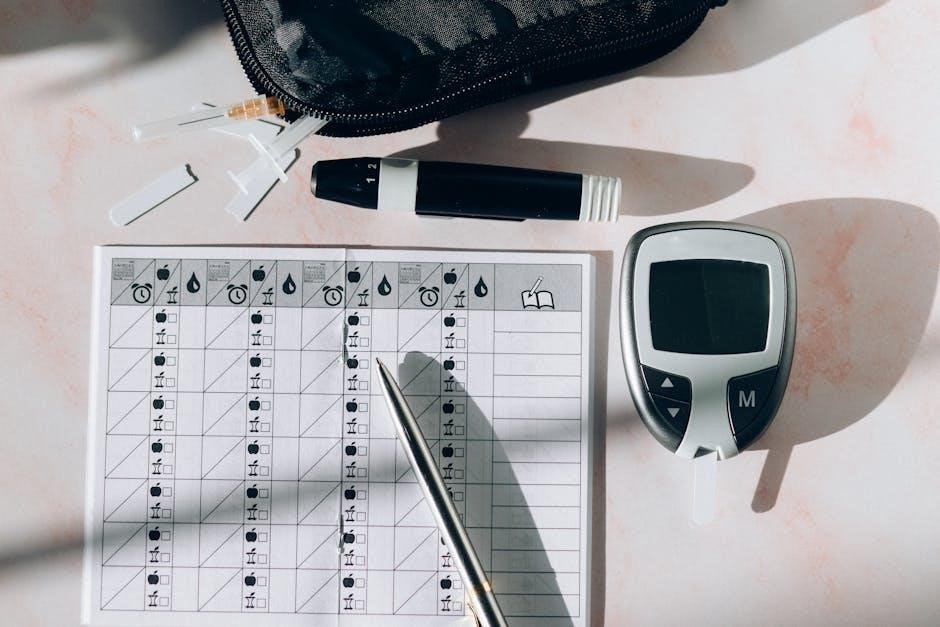
Understanding Your Omron Blood Pressure Monitor
Familiarize yourself with the monitor’s components, including the display, buttons, memory functions, and arm cuff. Properly understanding these elements ensures accurate and safe blood pressure readings.
Components of the Monitor
Your Omron Blood Pressure Monitor includes a main unit with a digital display, buttons for operation, and memory functions to store readings. It also features an arm cuff with an air tube, a battery compartment, and optional AC adapter jack. Additional components may include a quick start guide and storage case. Understanding each part ensures proper use and maintenance of your device for accurate blood pressure measurement.
Arm Cuff and Size Requirements
The arm cuff is a critical component for accurate blood pressure measurement. Ensure the cuff fits properly, as an incorrect size can lead to inaccurate readings. Omron monitors typically include a standard cuff designed for upper arm circumferences between 9-17 inches (22-42 cm). For larger or smaller arms, optional cuff sizes are available. Always measure your arm to select the correct cuff size, ensuring the cuff is neither too tight nor too loose for optimal comfort and precise results.
Display Symbols and Functions
The Omron monitor features a clear display with various symbols to guide you. The memory symbol indicates stored readings, while the average value symbol shows the average of recent measurements. The high blood pressure symbol alerts you if readings exceed 130/80 mmHg. The irregular heartbeat symbol detects unusual rhythms. Additionally, the monitor displays low battery warnings and connection status with smart devices. Understanding these symbols ensures proper use and interpretation of your blood pressure data.
Preparing for Measurement
Ensure accurate readings by choosing the correct cuff size and preparing your arm. Sit comfortably, avoid tight clothing, and keep your arm still at heart level. Avoid movement or noise during measurement for precise results.
Choosing the Correct Cuff Size
Selecting the right cuff size is crucial for accurate readings. Measure your upper arm circumference to ensure the cuff fits properly. Omron monitors offer various cuff sizes, typically ranging from 9 to 17 inches (22-42 cm). A cuff that is too small may overestimate pressure, while one that is too large may underestimate it. Always refer to the instruction manual for specific size recommendations and ensure the cuff is snug but not overly tight for optimal measurement accuracy and comfort during use.
Preparing Your Arm for Measurement
Before measuring, ensure your arm is properly prepared. Remove tight clothing that may restrict blood flow. Sit comfortably with your arm resting at heart level. Avoid bending your arm or moving during measurement. Ensure the cuff is centered on your upper arm, about 1 inch above the elbow crease. Keep your palm facing upward and remain still. Avoid eating, exercising, or drinking caffeine/caffeinated beverages for at least 30 minutes prior to measurement for accurate results.

Using the Monitor
Turn on the monitor, press the Start button, and wait as the cuff inflates and deflates automatically. The monitor displays your systolic, diastolic, and pulse rate.
Measuring Blood Pressure Without a Smart Device
Ensure the monitor is turned on and ready for use. Sit comfortably with your arm resting at heart level. Wrap the cuff around your upper arm, ensuring proper fit. Press the Start button to begin the measurement. The cuff will inflate and deflate automatically. Once complete, the monitor displays your systolic, diastolic, and pulse readings. Refer to the display symbols for additional information, such as irregular heartbeats or high blood pressure alerts. Store the readings in memory for future reference if needed.
Connecting and Using the Monitor with a Smart Device
Download and install the Omron Connect app on your smart device. Ensure Bluetooth is enabled on both the monitor and your device. Open the app and follow in-app instructions to pair the devices. Once connected, measurements can be synced automatically. The app stores readings, tracks trends, and provides insights. Use the app to set reminders, view history, and share data with healthcare professionals. Ensure a stable connection for accurate data transfer and reliable syncing of your blood pressure readings.
Understanding Your Readings
Your Omron monitor displays systolic, diastolic, and pulse rates. Refer to the symbols for high blood pressure alerts or irregular heartbeats. Consult your physician for interpretation guidance.
Interpreting Blood Pressure Categories
Your Omron monitor categorizes blood pressure based on ACC/AHA guidelines. Normal blood pressure is below 120/80 mmHg, Elevated is 120-129/80 mmHg, Stage 1 Hypertension is 130-139/80-89 mmHg, and Stage 2 is 140/90 mmHg or higher. The monitor alerts you with symbols for high readings or irregular heartbeats. Understanding these categories helps you track your health and make informed decisions. Always consult your physician for personalized advice based on your readings.
Recognizing Special Symbols and Alerts
Understand the symbols on your Omron monitor for accurate readings. A high blood pressure symbol appears if systolic is ≥130mmHg or diastolic ≥80mmHg. The irregular heartbeat symbol flashes if an unusual rhythm is detected. Low battery and depleted battery symbols indicate power issues. The memory symbol shows stored readings, while the sync symbol alerts when data transfer is needed. These alerts ensure you monitor your health effectively and address potential issues promptly. Always consult your physician if alerts persist.

Troubleshooting and Maintenance
Address common issues like inaccurate readings or low battery alerts. Clean the monitor regularly and store it properly. Consult the manual for solutions and maintenance tips.
Common Issues and Solutions
Low battery: Replace with 4 AA alkaline batteries or use an AC adapter.
Incorrect readings: Ensure proper cuff size and placement; avoid movement during measurement.
Erratic results: Sit quietly, avoid tight clothing, and keep cuff at heart level.
Connection issues: Restart the monitor and check smart device settings.
Refer to the manual for detailed troubleshooting steps and maintenance tips.
Caring for the Monitor and Cuff
Regularly clean the monitor with a soft, dry cloth to avoid dust buildup. Avoid harsh chemicals or moisture, as they may damage the device. Store the cuff in a cool, dry place, away from direct sunlight. Ensure the cuff is not creased or stretched excessively. Replace batteries promptly when low to maintain accuracy. Keep the monitor away from extreme temperatures. Proper care ensures long-term reliability and accurate readings. Refer to the manual for detailed maintenance tips.