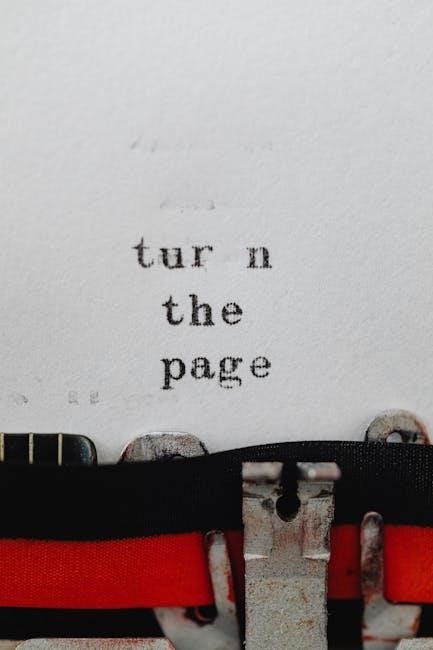
Welcome to the BEA Falcon Manual, your comprehensive guide to understanding and utilizing the Falcon family of sensors for industrial door systems. This manual provides essential information for proper installation, configuration, and maintenance, ensuring optimal performance and safety. Discover how to harness the full potential of Falcon sensors to enhance automated door operations efficiently.
Overview of the BEA Falcon Sensor Family
The BEA Falcon sensor family offers advanced solutions for industrial door automation. It includes Falcon for high mounting (11.5-23 ft), Falcon XL for lower mounting (6.5-11.5 ft), and Falcon Wide for enhanced detection fields. Utilizing microwave and microprocessor technology, these sensors provide reliable detection with adjustable parameters and remote control options. Designed for various industrial applications, they ensure efficient and safe automatic door operations.
Importance of the Manual for Proper Installation and Use
This manual is crucial for ensuring the correct installation and operation of BEA Falcon sensors. It provides detailed technical specifications, wiring guidelines, and maintenance tips to maximize performance and safety. By following the instructions, users can avoid common issues and ensure compliance with industry standards, guaranteeing reliable and efficient automatic door functionality.
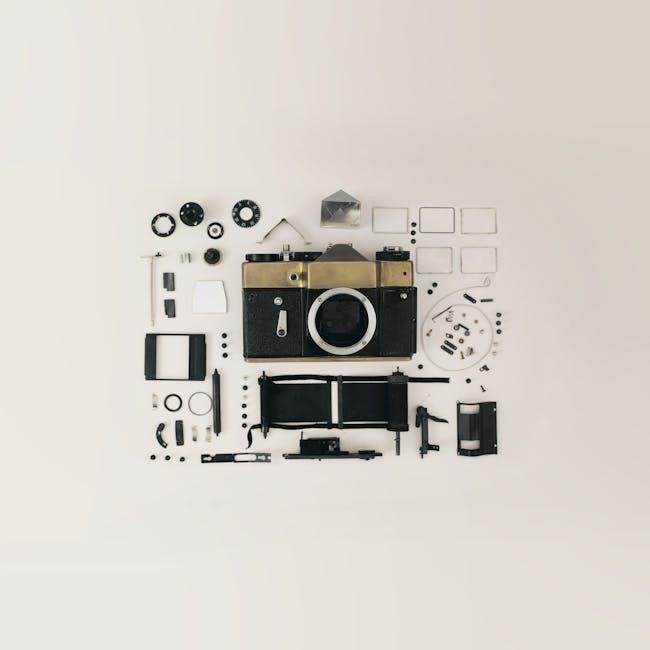
BEA Falcon Models and Variants
The BEA Falcon family includes three models: Falcon for high mounting, Falcon XL for low mounting, and Falcon Wide for enhanced detection fields. Each offers unique capabilities tailored to specific installation needs, ensuring optimal performance across various industrial door applications.
Falcon: High Mounting Sensor (11.5 to 23 feet)
The Falcon high mounting sensor is designed for installation between 11.5 and 23 feet, ideal for industrial doors requiring broad coverage. Utilizing microwave and microprocessor technology, it operates at 24.125 GHz with 20 dBm EIRP, ensuring reliable motion detection. The sensor features a narrow detection field of 13 feet wide and 16 feet deep, suitable for standard door setups. Its high mounting capability makes it perfect for large-scale applications, offering enhanced accuracy and performance in automated door systems.
Falcon XL: Low Mounting Sensor (6.5 to 11.5 feet)
The Falcon XL is designed for low mounting heights between 6.5 and 11.5 feet, making it ideal for industrial doors requiring precise detection in tighter spaces. Using microwave technology, it offers a wide detection field of 13 feet wide and 6.5 feet deep, ensuring accurate motion sensing. Its low-profile design is suitable for applications with height restrictions, providing reliable performance and flexibility for various industrial door configurations while maintaining safety and efficiency.
Falcon Wide: Enhanced Detection Field
The Falcon Wide sensor is designed to provide an enhanced detection field, ideal for applications requiring broader coverage. With a typical detection pattern of 13 feet wide and 6.5 feet deep, it ensures comprehensive motion sensing. Utilizing advanced microwave and microprocessor technology, the Falcon Wide is perfect for industrial doors needing extended detection areas, offering reliable performance and flexibility for various configurations while maintaining safety and operational efficiency.
Technical Specifications of BEA Falcon Sensors
BEA Falcon sensors operate on 24.125 GHz microwave technology with a transmitter power density of <5 mW/cm². They support mounting heights from 6.5 to 23 feet, ensuring versatile deployment across industrial applications.
Transmitter Frequency and Power
The BEA Falcon sensors utilize a transmitter frequency of 24.125 GHz, ensuring precise motion detection. The transmitter radiated power is set at <20 dBm EIRP, with a power density of <5 mW/cm². This configuration optimizes performance for various industrial door applications while adhering to safety standards. The frequency and power settings are designed to provide reliable operation without interference, making them suitable for both indoor and outdoor environments.
Detection Zones and Coverage Areas
The BEA Falcon sensors are designed with distinct detection zones tailored for different mounting heights. The Falcon model offers a narrow detection pattern of 13 feet wide by 16 feet deep, ideal for high mounting between 11.5 and 23 feet. The Falcon XL provides a wider coverage of 13 feet wide by 6.5 feet deep, suitable for lower mounting from 6.5 to 11.5 feet. Falcon Wide enhances detection fields further for broader coverage needs. These zones ensure accurate motion detection across various industrial door applications.
Mounting Height and Tilt Angle Adjustments
The BEA Falcon sensors are designed for precise mounting adjustments to ensure optimal performance. The Falcon model is typically mounted between 11.5 and 23 feet high, while the Falcon XL is suited for lower installations, ranging from 6.5 to 11.5 feet. Tilt angle adjustments (0 to 180 degrees) allow customization of the detection field. Proper alignment ensures accurate motion detection, with typical detection zones measuring 13 feet wide and varying depths based on the model. Adjustments should be made carefully to maintain sensor accuracy and reliability.

Installation and Wiring Guidelines
Ensure correct voltage supply (12-24 VAC/DC) and proper wire connections. Follow wiring diagrams for US (red, black) and European (brown, green) standards to avoid malfunctions.
Mounting Instructions for Different Models
The Falcon models require precise mounting based on their design. The Falcon is ideal for high mounting (11.5–23 ft), while the Falcon XL suits lower heights (6.5–11.5 ft). The Falcon Wide offers an enhanced detection field for broader coverage. Ensure the sensor is securely fastened to a stable surface, and adjust the tilt angle (0–180 degrees) for optimal performance. Proper alignment is crucial to avoid misalignment issues and ensure reliable detection. Follow the manufacturer’s guidelines for specific mounting hardware and adjustments to prevent vibration interference and maintain sensor accuracy. Always refer to the manual for model-specific installation details to ensure safe and effective operation.
Wiring Diagrams and Voltage Requirements
The Falcon sensors require specific wiring configurations based on regional standards. US models use red (positive) and black (negative) wires, while European models use brown (positive) and green (negative). The recommended supply voltage is 12-24 VAC/DC, ensuring stable operation. Incorrect wiring may lead to sensor malfunction or damage. Always refer to the provided wiring diagrams for precise connections. Proper voltage compliance is crucial for optimal performance and longevity of the device. Consult the manual for detailed instructions to avoid electrical issues and ensure safe installation.
Opening and Closing the Sensor for Maintenance
Maintenance requires careful steps to ensure sensor integrity. Only open the sensor when necessary, such as for cable replacement. To access the interior, remove the two front cover screws and gently pull the cover forward. Avoid unnecessary openings to prevent potential damage. Always follow the manual’s instructions for proper disassembly and reassembly. This ensures optimal performance and longevity of the Falcon sensor, maintaining its reliability in industrial door systems.
Features and Functionality
The BEA Falcon sensors offer advanced features like adjustable detection modes, customizable parameters, and remote control capabilities. These tools ensure efficient and tailored performance for industrial door systems.
Detection Modes and Filters
The Falcon sensors feature multiple detection modes to suit various environments. Filters can be adjusted to minimize false triggers from external factors like fluorescent lighting or vibrations. Operators can customize these settings via push buttons or remote control, ensuring accurate motion detection tailored to specific needs. This adaptability enhances reliability and performance in diverse industrial settings, making the Falcon series a versatile solution for automatic door systems.
Adjustable Parameters for Customization
The Falcon sensors offer a range of adjustable parameters to tailor their performance to specific applications. Detection zones, hold-open times, and sensitivity levels can be fine-tuned to optimize functionality. These settings ensure the sensors adapt to diverse environments, from high-traffic areas to specialized industrial needs. Customization options are accessed via intuitive push buttons or remote controls, allowing users to effortlessly modify configurations for enhanced accuracy and operational efficiency.
Remote Control and Push Button Adjustments
The Falcon sensors feature remote control and push button adjustments, enabling convenient customization of settings. Users can modify detection modes, filters, and configuration parameters effortlessly. The remote control allows for adjustments from a distance, while push buttons on the sensor provide direct access to settings. These features ensure precise control and flexibility, optimizing sensor performance for various applications and environmental conditions while maintaining operational safety and efficiency.

Maintenance and Troubleshooting
Regularly inspect and clean the sensor to ensure optimal performance. Refer to diagnostic procedures for resolving common issues. Contact BEA technical support for advanced troubleshooting assistance.
Routine Maintenance and Inspection Tips
Regularly inspect the sensor for cleanliness and proper alignment to ensure accurate detection. Check mounting hardware for tightness and adjust tilt angles as needed. Use a soft cloth to clean the radar antenna and avoid exposure to harsh chemicals. Verify that the detection zone is free from obstructions. Refer to the manual for detailed maintenance schedules and procedures to maintain optimal performance and safety. Address any issues promptly to prevent operational disruptions.
Common Issues and Diagnostic Procedures
Common issues with BEA Falcon sensors include improper alignment, power supply problems, or obstructions in the detection zone. To diagnose, check the LED indicators for error codes. Ensure the sensor is mounted correctly and adjust the tilt angle if necessary. Verify the power supply voltage matches specifications and inspect wiring for damage. Clear any blockages in the detection field. For persistent issues, consult the troubleshooting guide or contact BEA technical support for assistance. Regular checks can prevent operational disruptions.
Factory Reset and Parameter Configuration
To restore the BEA Falcon sensor to factory settings, press and hold the left push button for 10 seconds. This resets all parameters to default values. For parameter configuration, use the push buttons to cycle through options like detection mode and hold-open time. Adjustments can also be made via remote control. After a factory reset, reconfigure settings as needed for optimal performance. Always refer to the manual for specific parameter details and configuration guidance.

Safety Guidelines and Compliance
Adhere to industry standards, conduct thorough risk assessments, and ensure safe installation and operation. Compliance with regulations is crucial for reliable and secure door system functionality.
Safe Operation and Risk Assessment
Ensure safe operation by conducting thorough risk assessments and following industry standards like EN 16005. Avoid fluorescent lighting in the sensing field to prevent interference. Only open the sensor for necessary maintenance, such as cable replacement. If issues arise, contact BEA’s technical support for assistance. Proper installation and compliance with regulations are critical for reliable and secure door system functionality.
Compliance with Industry Standards
The BEA Falcon sensors comply with industry standards such as EN 16005 for automatic door safety and UL certifications. Designed to meet global regulations, these sensors ensure reliable performance across various environments. They utilize advanced microwave technology, adhering to emission and safety guidelines. Compliance guarantees optimal functionality while maintaining user safety, making them suitable for diverse industrial applications worldwide.
Emergency Procedures and Repairs
In case of sensor malfunction, ensure the door system is secured to prevent accidents. Contact BEA technical support immediately for assistance. For repairs, only authorized personnel should perform maintenance, adhering to safety guidelines. Never compromise the sensor’s integrity or bypass safety features. If issues persist, leave the door inoperable until professional repairs are completed. Always refer to the manual for specific troubleshooting steps and guidelines to ensure safe and effective resolution.
Resources and Support
Access the BEA Falcon manual, user guides, and cut sheets online. For technical support, contact 1-800-407-4545 or visit the BEA website for assistance. Additional resources include troubleshooting tips and configuration guides to ensure optimal sensor performance and compliance with industry standards.
Downloading the User Manual and Guides
Visit the official BEA website or authorized portals to download the Falcon and Falcon XL user manuals and technical guides. These resources are available in multiple languages, including English, Spanish, and French. Additionally, access cut sheets, troubleshooting guides, and configuration documents to ensure proper installation and operation. For immediate assistance, utilize the chatbot, which has been trained on the manual and can address technical inquiries efficiently.
Contact Information for Technical Support
For technical assistance, contact BEA, Inc. at 1-800-407-4545 (Central) or 1-888-419-2564 (West/Mexico). International customers, including Canada, can also reach support at designated regional numbers. Email inquiries to Tech_Services@beainc.com for prompt assistance. For urgent issues outside business hours, ensure the door remains inoperable until repairs are completed. BEA prioritizes safety and efficiency, providing 24/7 support to address any concerns effectively.
Additional Documentation and Cut Sheets
Download the Falcon Family Cut Sheet for detailed product specifications and features. The Falcon User Guide is also available in multiple languages, including Spanish and French. Visit the official BEA website to access these resources. Cut sheets provide technical drawings, mounting instructions, and compliance information. Ensure to reference these documents for proper installation and troubleshooting. They offer comprehensive support for optimizing your Falcon sensor’s performance and ensuring compliance with industry standards.